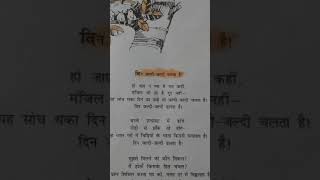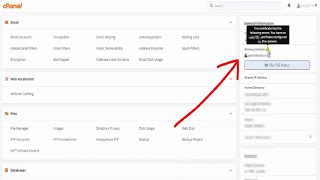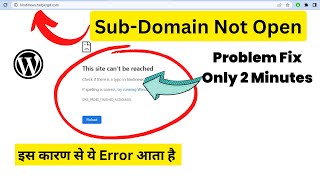المدة الزمنية 3:19
How To Fix SSL Pending on Shopify (2023 Guide)
تم نشره في 2023/06/20
Learn How To Fix SSL Pending on Shopify (2023 Guide).In this tutorial, you will learn how to fix the SSL pending issue on your Shopify store. SSL (Secure Sockets Layer) is essential for securing your website and providing a safe browsing experience for your customers. If you encounter an SSL pending status on your Shopify store, follow these steps to resolve it: Log in to your Shopify admin: Visit the Shopify website and log in to your admin account using your login credentials. Check SSL status: From your Shopify admin dashboard, navigate to "Online Store" and click on "Domains." Look for the domain that is showing the SSL pending status. Verify domain ownership: To resolve the SSL pending issue, you need to verify your domain ownership. Click on the "Verify domain ownership" link next to the pending SSL status. Choose a verification method: Shopify provides multiple verification methods. Select the method that suits you best—options may include adding a TXT record, uploading an HTML file, or modifying DNS settings. Follow the verification instructions: Shopify will provide step-by-step instructions based on the verification method you selected. Carefully follow the instructions to complete the verification process. Wait for verification: After completing the verification steps, it may take some time for the changes to propagate. Be patient and wait for the verification process to complete. Refresh SSL status: Once the domain ownership is verified, go back to the "Domains" section and refresh the page. The SSL status for your domain should now show as "Active" or "Secure." Set the SSL as primary (optional): If you have multiple domains connected to your Shopify store, you can set the SSL-enabled domain as the primary domain. This ensures that all traffic is securely redirected to the correct domain. Test SSL functionality: After the SSL status shows as "Active" or "Secure," visit your website using HTTPS:// instead of HTTP:// to ensure that the SSL certificate is working correctly. By following these steps, you can resolve the SSL pending issue on your Shopify store. It's important to have a valid SSL certificate to secure your website and protect customer data. Regularly check your SSL status and take necessary actions to maintain a secure online shopping experience for your customers.
الفئة
عرض المزيد
تعليقات - 2